PowerShell can be used to manage Power Apps. Let’s look at how to use this, and some of the functions available for both Administrators and Creators of Power Apps.
To install, open a PowerShell Command Prompt as Administrator and run the command:
Install-Module -Name Microsoft.PowerApps.Administration.PowerShell
Install-Module -Name Microsoft.PowerApps.PowerShell -AllowClobber
Press Y or A to install:
Note you can visit the Power Shell Gallery
To see the many functions available:






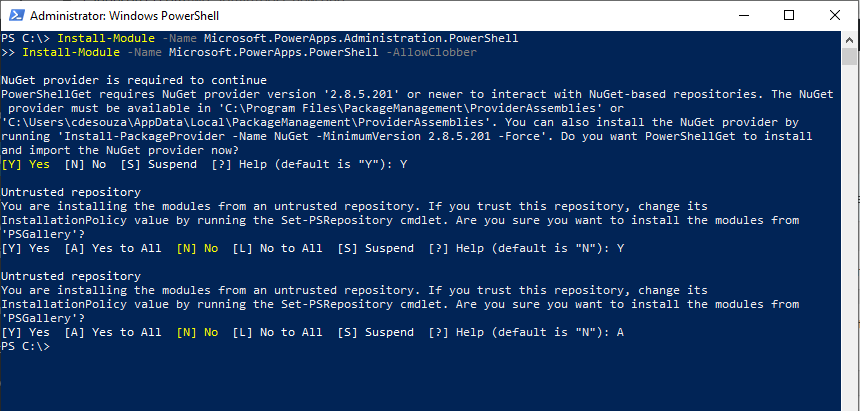
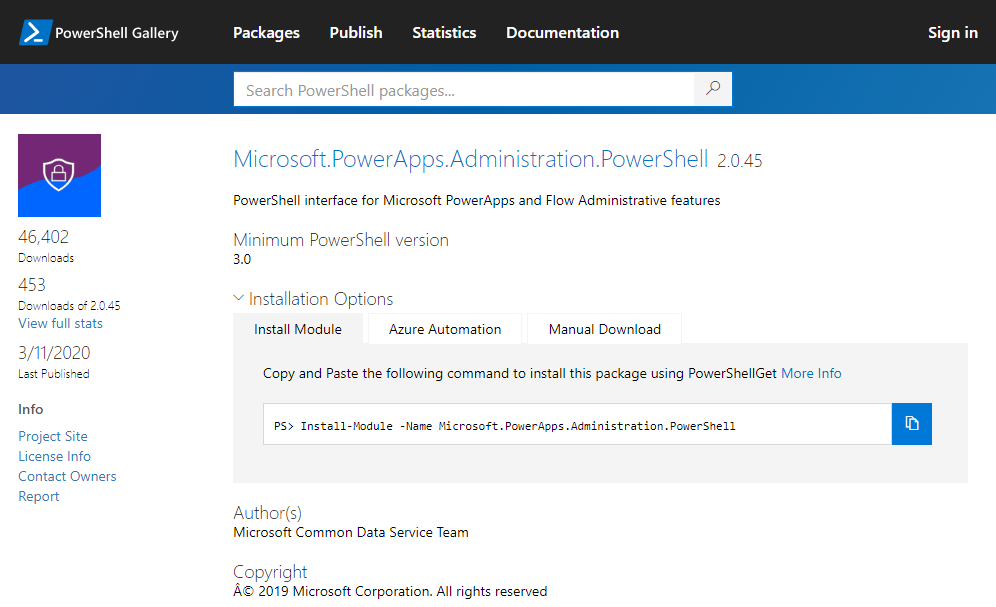





0 Comments:
Post a Comment