The Power Apps Solution checker is a useful tool from Microsoft that checks Power Apps solutions for issues and recommend best practices. These issues include problems with JavaScript, HTML, Plugins, and custom workflow activities. This tool can be especially useful when you are migrating your customizations from the legacy web client to the new Unified Interface client.
From the Microsoft description: “PowerApps Checker promotes higher-quality model-driven apps by helping app makers follow best practices when they customize and extend the PowerApps platform. PowerApps Checker performs a static analysis of your PowerApps solutions to identify performance and stability risks, and provides detailed recommendations to remove these risks from your solutions.”
Let’s go through an example of how to use this tool.
We have some simple JavaScript web resource that loads when the Account form loads. We can see the JavaScript uses Xrm.Page to get and set attribute values on the account form:
This JS sits inside a Solution called Carl’s Customizations. In the Power Apps maker at https://make.powerapps.com/ we can run the Solution checker to see if this solution contains any issues.
To do this, select the solution and click Solution Checker->Run. If you don’t have this option, you may see a Solution Checker->Install link:
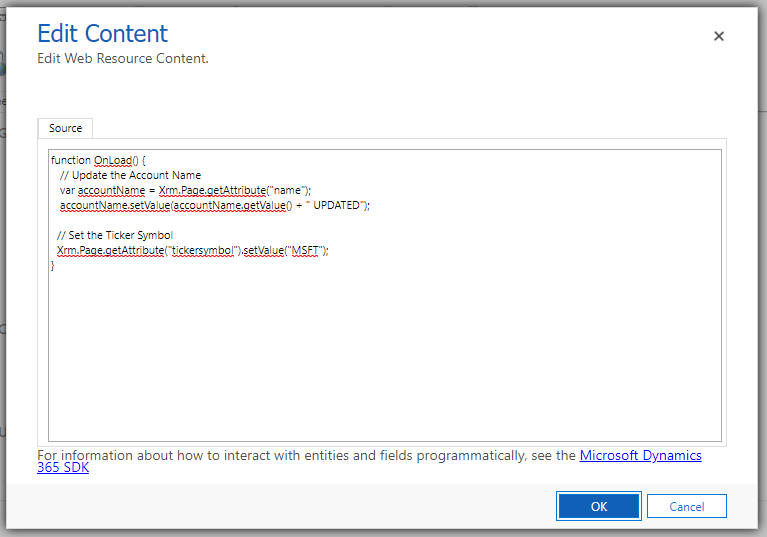
No comments:
Post a Comment