In the October release of Dynamics 365, headers of forms can be displayed as high density or low density. In this post, we will look at what this means and how to use it.
In Dynamics 365 forms, there is a Header section. The section displays right at the top of the form, and displays information that a user may want to see consistently when viewing a form and scrolling, an example being, who the owner of the record is. However, depending on the width of the viewing device, i.e. your webpage, the information may not always be displayed, and may be collapsed if the width is narrow.
High density forms are a new feature that allow 4 read-only fields to be “displayed always”. Let’s look at how to enable this.
First, in order to use this, you will need to enable/upgrade to the October release. Next, log into https://make.powerapps.com/ and select your environment, then select Data->Entities. Let’s then select the Account:
Next, select Forms. We will open the Account main form:
On opening, we see the message “This form isn’t using high density header, access the setting in the header properties. High density header helps display more data”. Click Set to High Density:






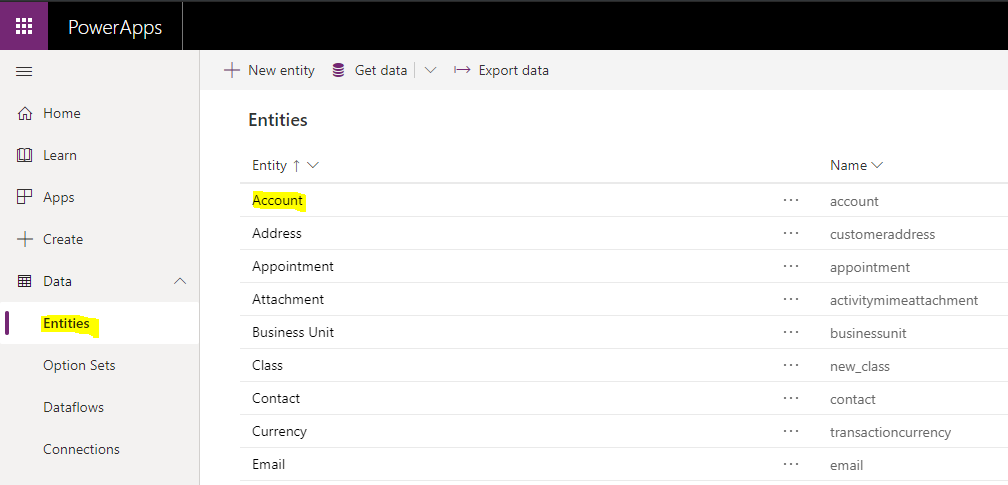
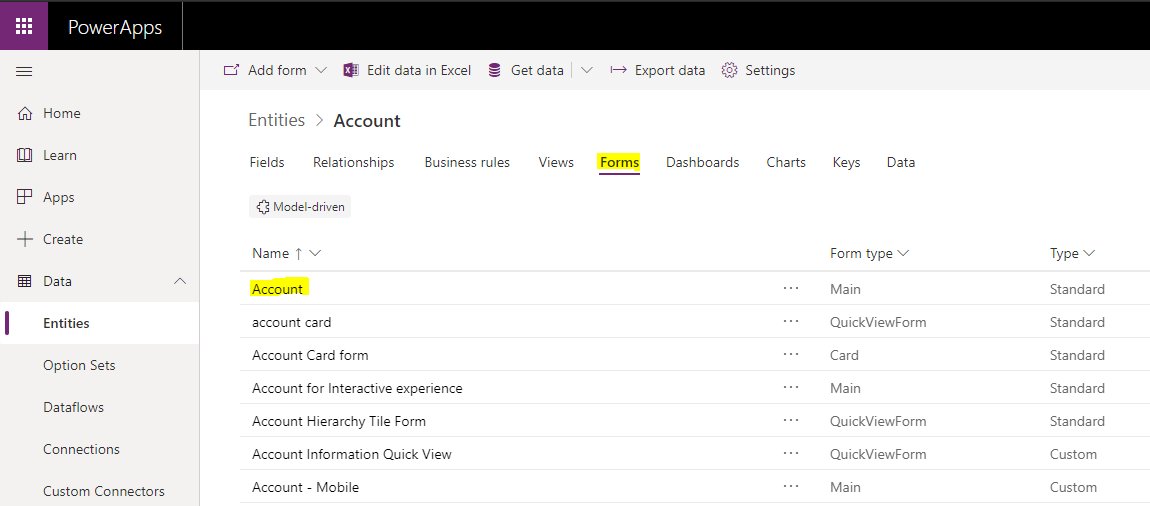





0 Comments:
Post a Comment