This is an update to the post I wrote in 2017 on using Postman to access the Dynamics 365 Web API. In this updated post, we will use the latest Postman Windows client to access the Power Apps and Dynamics 365 Web API, going through the setup required.
Setup Azure AD App
First, we will need to register an app in Azure. Go to https://portal.azure.com/ and select Azure Active Directory:
Select App Registrations and then New Registration:
Give the App a name and select Accounts in any organization directory (Any Azure AD directory – Multitenant):

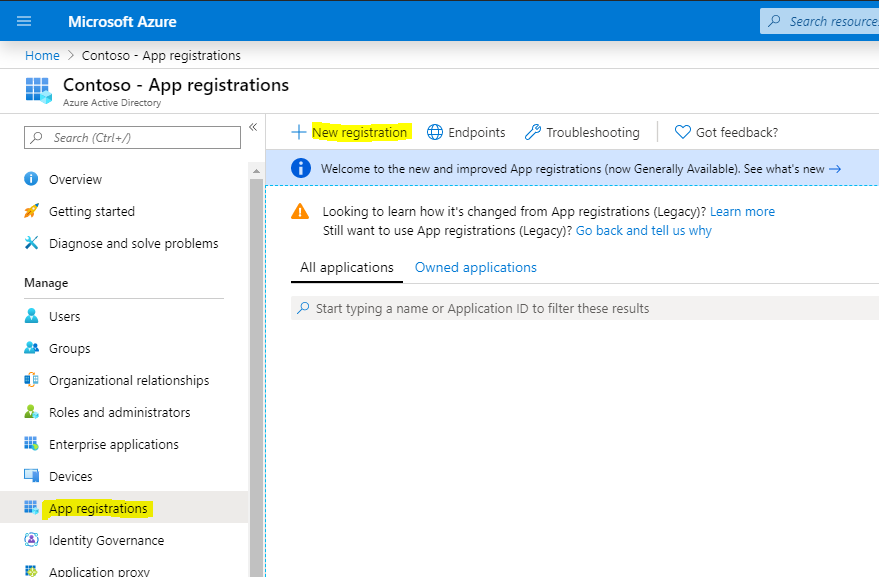
No comments:
Post a Comment