In this post, we will look at how to retrieve Entity Metadata in Dynamics 365 with JavaScript.
Let’s say you want to get the metadata for an entity.
var req = new XMLHttpRequest();
req.open("GET", Xrm.Utility.getGlobalContext().getClientUrl() + "/api/data/v9.0/EntityDefinitions(LogicalName='account')", true);
req.setRequestHeader("OData-MaxVersion", "4.0");
req.setRequestHeader("OData-Version", "4.0");
req.setRequestHeader("Accept", "application/json");
req.setRequestHeader("Content-Type", "application/json; charset=utf-8");
req.setRequestHeader("Prefer", "odata.include-annotations=\"*\"");
req.onreadystatechange = function() {
if (this.readyState === 4) {
req.onreadystatechange = null;
if (this.status === 200) {
var results = JSON.parse(this.response);
console.log(results);
} else {
Xrm.Utility.alertDialog(this.statusText);
}
}
};
req.send();Running this, we get: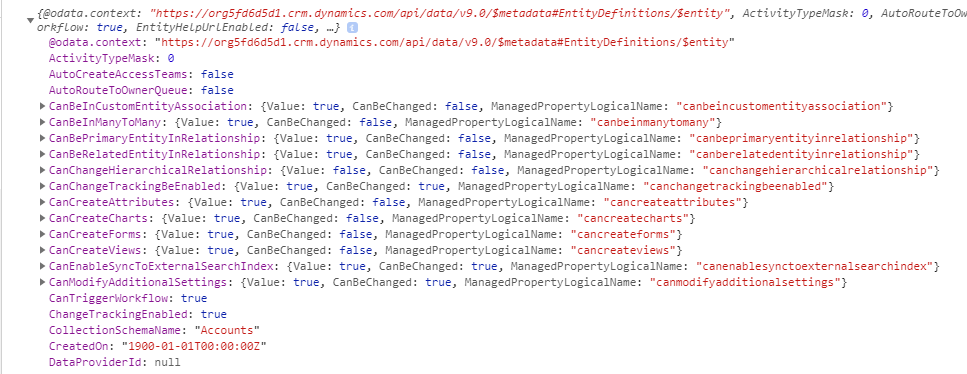











0 Comments:
Post a Comment