In this post, we will look at how to add a button to a Dynamics 365 Power Apps Form that receives parameter data.
First, let’s look at passing context.
Create a new JavaScript web resource and add it to the Account form.
We will add the sample code below, which takes PrimaryControl as the first parameter, and if the name of the account is Contoso, sets the website field:
You can grab the code from the link here.






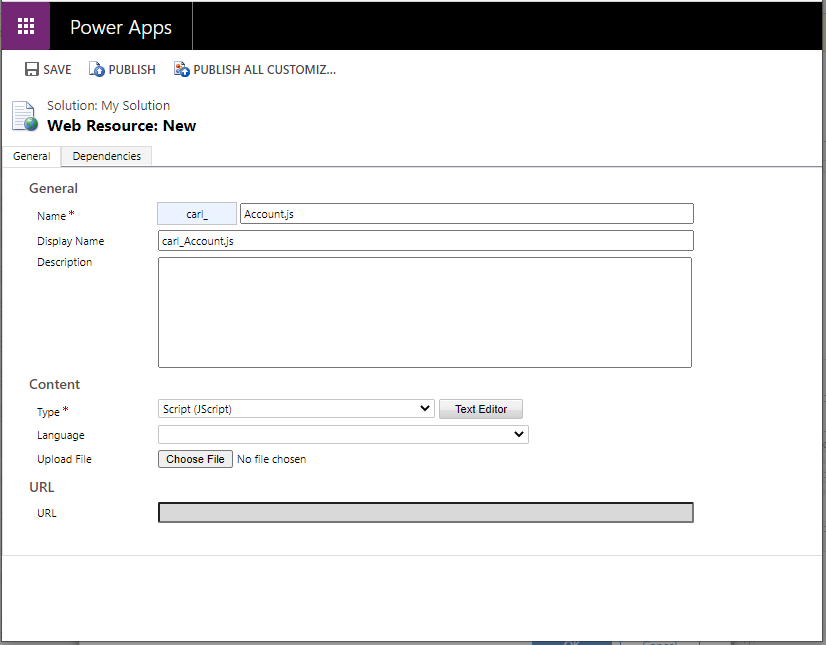
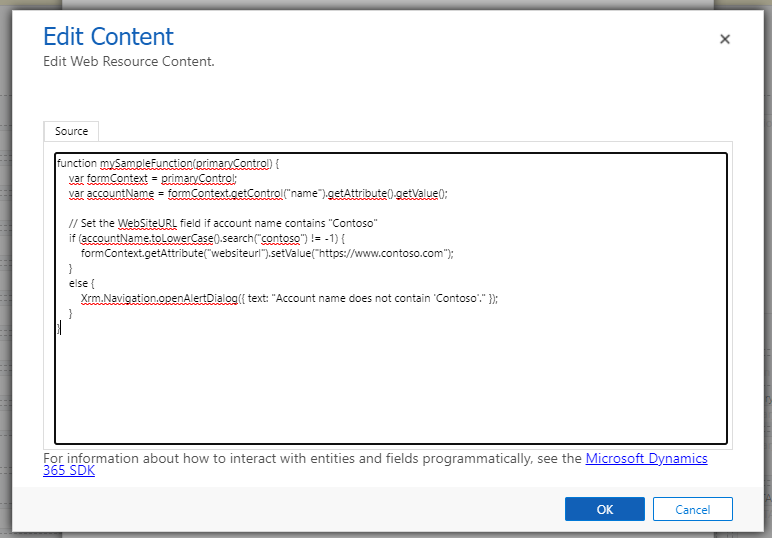
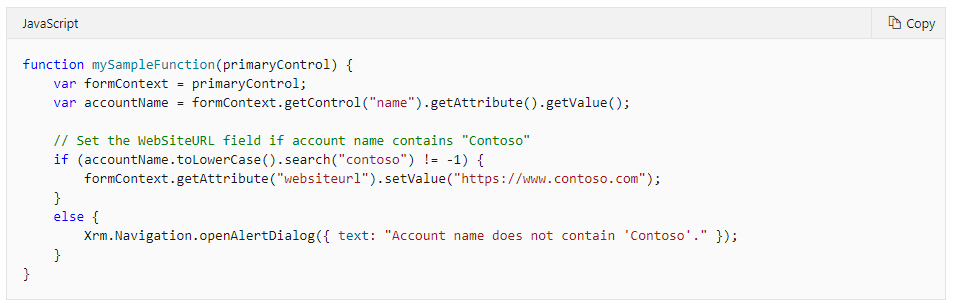





0 Comments:
Post a Comment