In the previous post, we created a new Custom Workflow Activity and used it in a workflow.
Let’s look at how to debug one of these.
Open the Plugin Registration Tool (PRT) and select Install Profiler:
This may take a few minutes. Once installed, you will see the Plugin Profiler at the bottom of the list:
Right-click it and select Start Profiling Workflow:
Find your workflow in the list and click OK:






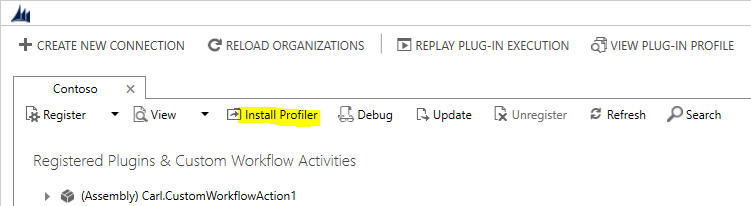
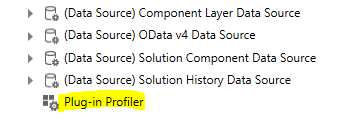
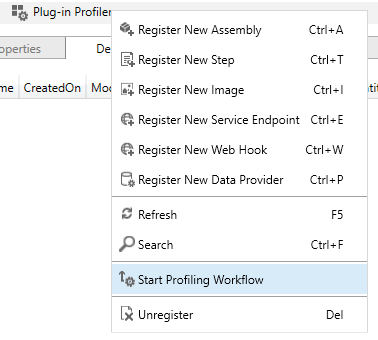





0 Comments:
Post a Comment