In our previous post, we send a POST request to a Microsoft Flow. We showed how to do this using the Postman application. Let’s now run this from Dynamics 365 / PowerApps.
On our Account page, we have a field called Partner Ranking. We see the ranking for the current account is set to 7:
Now let’s say we want to post a message to a Microsoft Teams channel when this number drops below 5 for an account. We want to do this using JavaScript on saving of the Account record.
First, let’s create a new Flow. Go to https:thepowerappsninja.com and select New->Instant – from blank:
Let’s call it “Post to Teams” and select When an HTTP request is received:






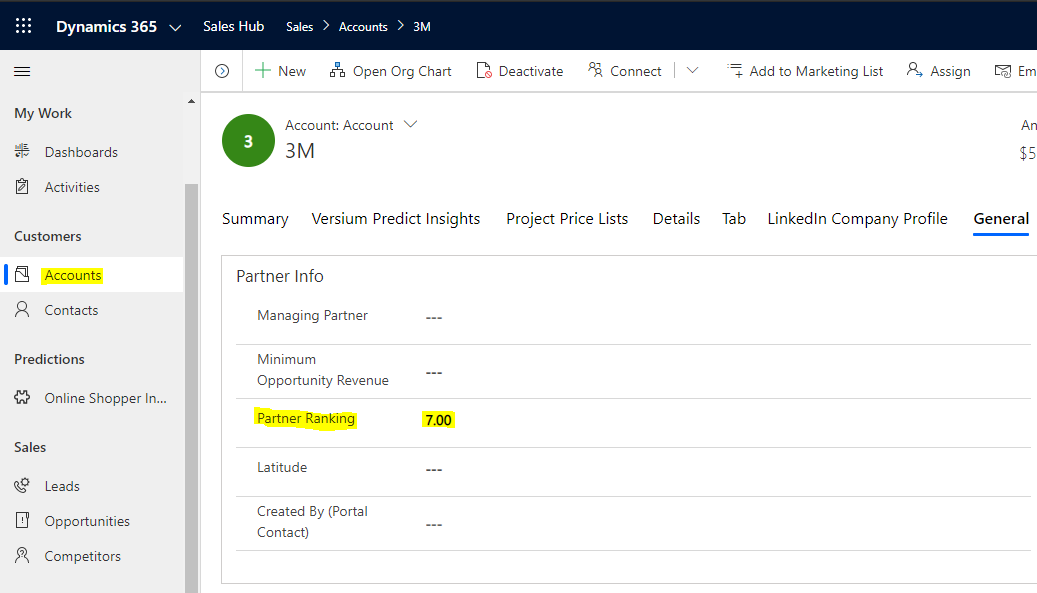
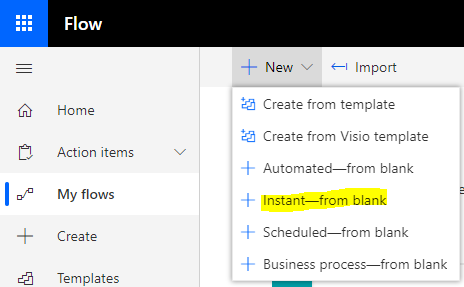





0 Comments:
Post a Comment