A new feature in the Common Data Service (Current Environment) connector for Power Automate Flows is the ability to use transactions when performing some platform operations. In this post, we will look at how to use these changeset transactions, which is useful if you need to ensure your create/update/deletes are atomic, meaning if one transaction fails, they all fail, and if one succeeds, they all succeed. This is also useful as you transition your Workflows in Dynamics 365 Power Apps to Microsoft Power Automate Flows. Note these features are available under the Common Data Service (Current Environment) connector, which is different from the Common Data Service Connector.
To use the Common Data Service (Current Environment) connector, go to https://flow.microsoft.com and create a new Solution:
Give the solution a name and click Create:
Note if you don’t do this, you will only see the standard Common Data Service connector, not the Common Data Service (Current Environment) connector.
Now, go into the solution and select New->Flow:
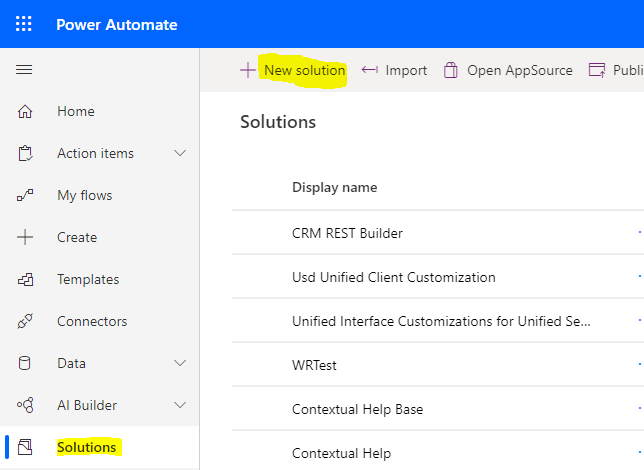
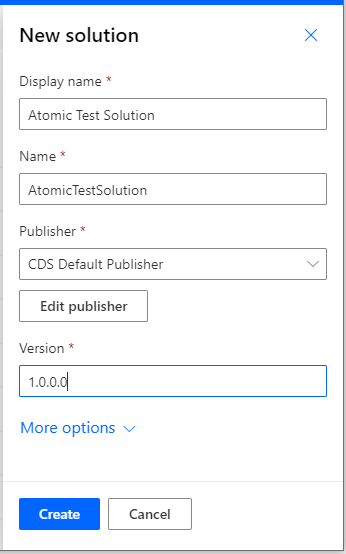
No comments:
Post a Comment