The PCF.gallery site contains many PowerApps custom components written by people in the PowerApps community. Some of the controls are really cool, and in this post we will look at how to use the site and install controls in your PowerApps / Dynamics 365 environment to make your orgs even more usable.
First, head over to PCF.gallery. You will see links to various controls:
You can click on a link to select a control, or from the top right, search for a control or select Authors to find controls that way:
Let’s install the AutoComplete control by Sriram Balaji:
The link to the PCF.gallery page is https://pcf.gallery/autocomplete-control/. Select Download:






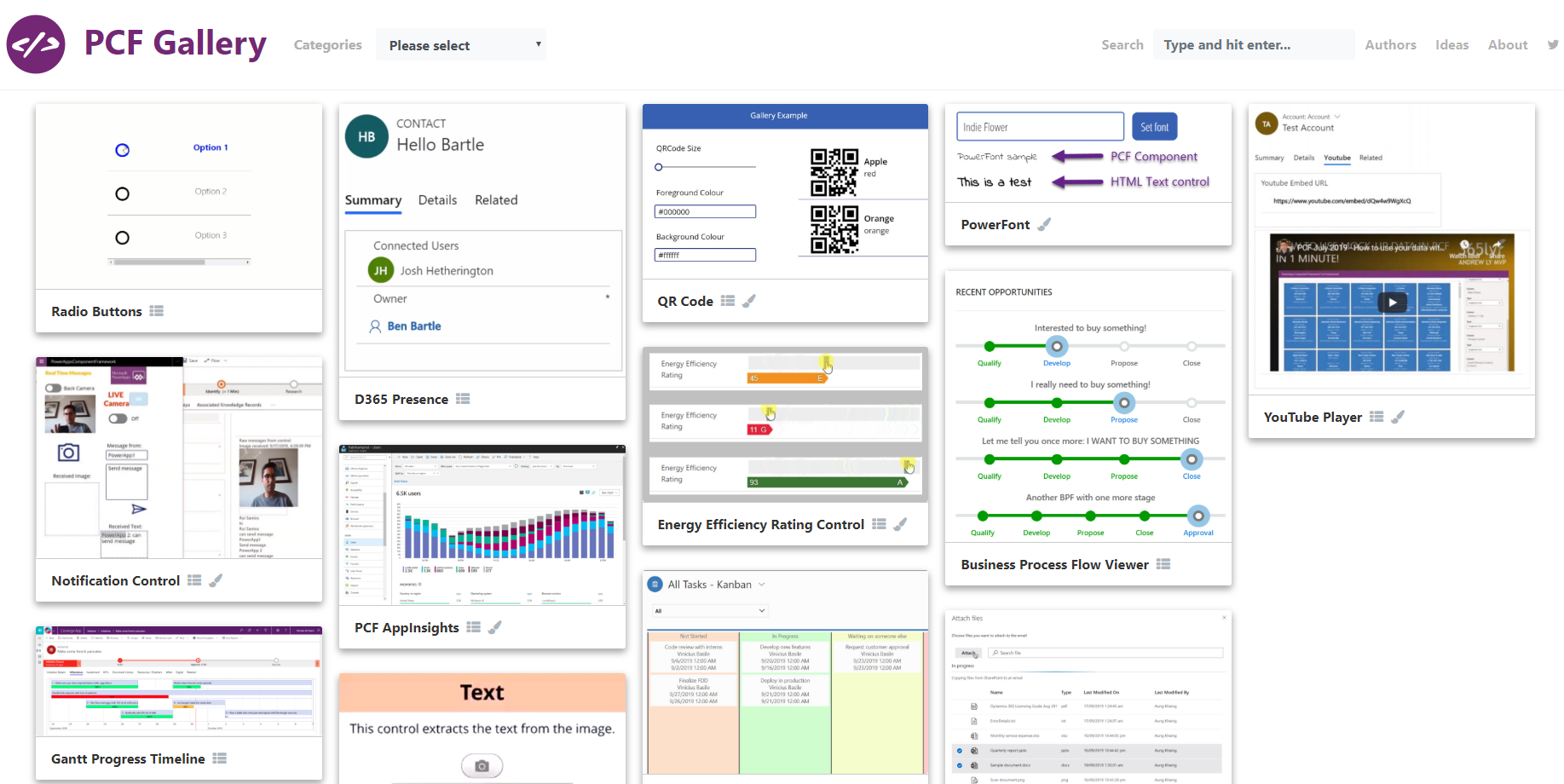
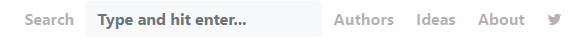
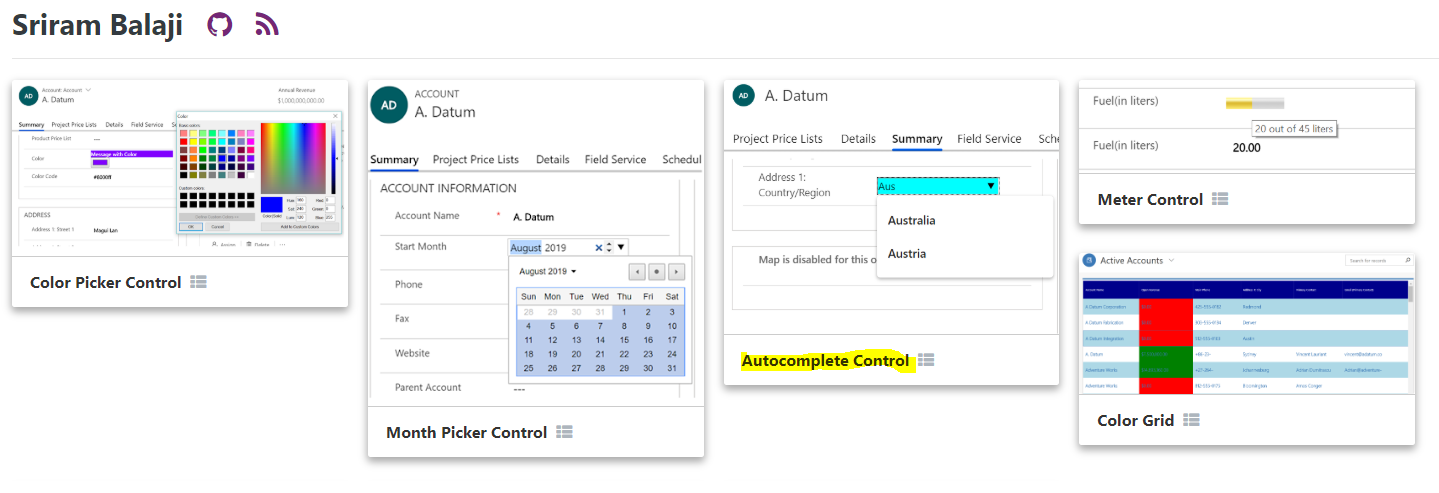





0 Comments:
Post a Comment